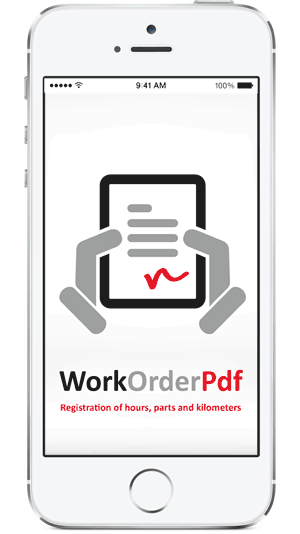Free download for  and
and 
No more workorders on paper!
Now available for iOS in 5 different languages: WorkOrderPdf for independent professionals and small and middle firms in all industries.
Registration of hours, parts and distances. After signing readily available as a PDF in the mailboxes.
Avoids delays in invoicing and payment.
WorkOrderPdf
After finishing a job, field service is responsible for creating a workorder showing the work performed, used parts, travel times and mileage. This workorder must be signed by the client, and delivered at the office. Incomplete, unsigned or lost workorders cause problems or delays during invoicing or payment.

Mobile WorkOrderPdf supports the field engineer in creating a workorder and offers the opportunity to sign this order directly on smartphone or tablet by the client. Data can be synchronised with the backoffice. The signed workorder is mailed as a PDF directly to the office and the client.
Free download for iOS and Android! Full functionality!
Show it, Sign it & Send it!
WorkOrderPdf vs WorkOrderPro
WorkOrderPdf |
WorkOrderPro |
|
| Data storage | Limited | Unlimited |
| Signature | ||
| Mail PDF | ||
| Data synchronisation* | ||
| Company Logo | ||
| Price | € 0,00 (free) | € 16,99 (once) |
| Download | ||
 |
 |
Data synchronisation*
WorkOrderPdfPro provides the ability to synchronize work orders, clients and parts with other devices or the office. An account is required for this.
Synchronisation takes place over a secure server. A synchronization account is available for € 7.50 per unit per month and can be requested using the form below.
Manual WorkOrderPdf
Download manual.
Contact
WorkOrderPdf developed by:
| VanDenBempt automatisering Transformatorhof 1 NL 7556 RA Hengelo T. +31 74 2777126 KvK 06072395 |
For support or suggestions please fill in the form below.